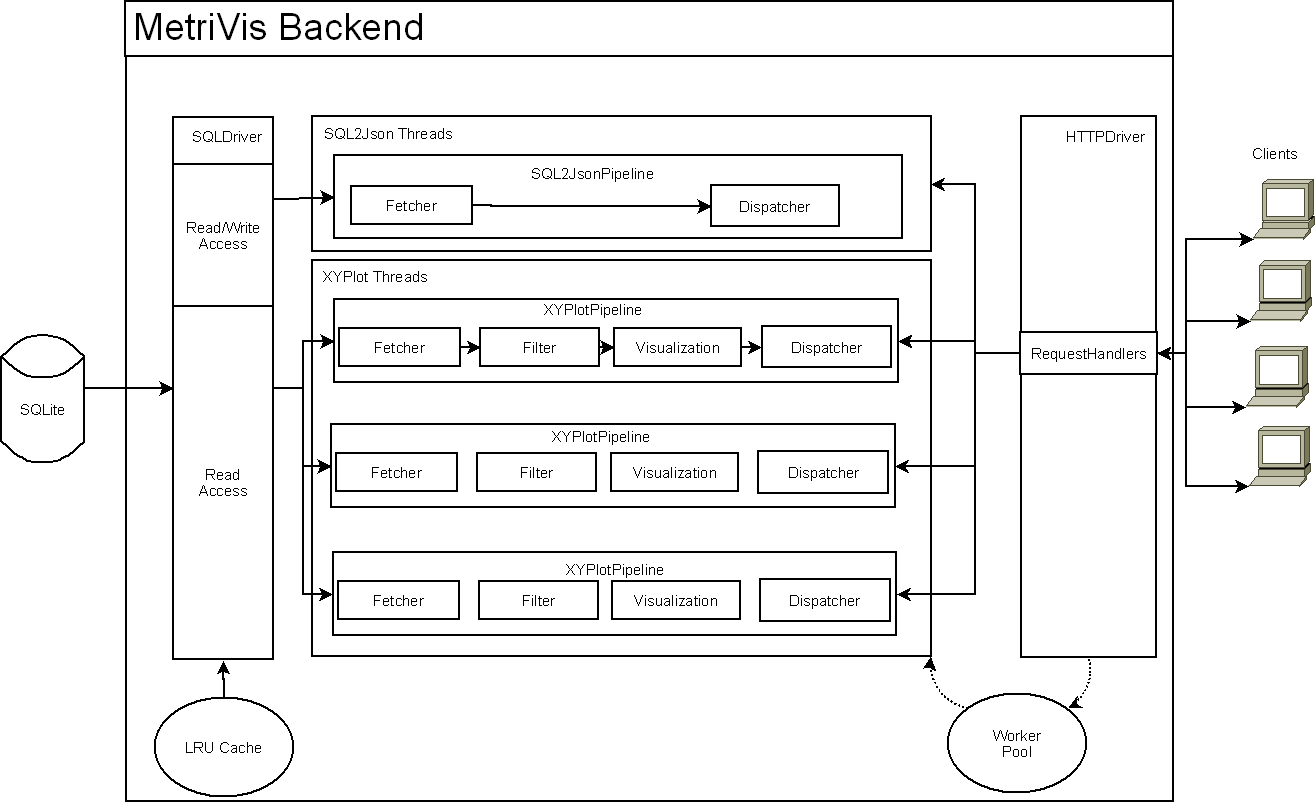
Component Diagram, click to enlarge.
| MetriVis | Overview | Download | User Manual | Development |
| Reference | Overview | Design Documentation | Reference Backend | Reference Frontend |
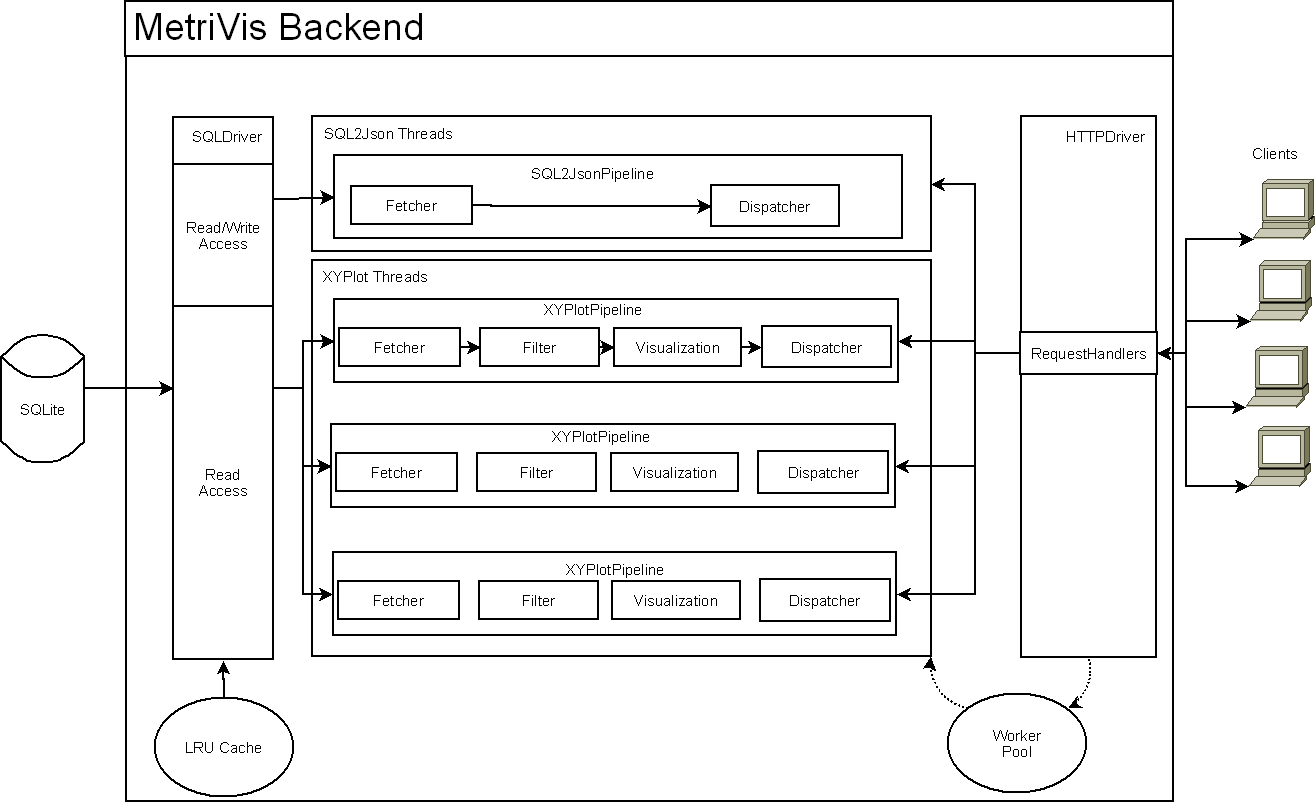
Requests from the client are recieved by the HTTPDriver class and forwarded to a specific RequestDespatcher. The dispatcher initializes and executes the pipeline.
| Copyright © 2007 Patrick Boenzli, ETH Zurich | Overview | Download | User Manual | Development |